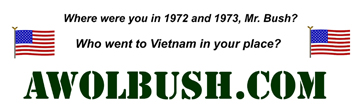AWOLBush.com Bumper Stickers
Bumper stickers are now available from our Online Store!! Please stop by and purchase a few; proceeds will help support hosting costs for this site.
Alternatively, feel free to use the artwork and instructions below to make your own stickers at home! If a higher-resolution image exists for any of the designs shown below, click on the image to get the larger file.
To create and print these bumper-stickers yourself, you should follow these steps.
- Put your mouse on the sticker (Right mouse click) and "Save As"....[Save the file to your hard-drive.]
- Visit your local stationary store and purchase Avery Labels (Part#: 5265). These are full-sheet labels.
- Using your word processing program, insert the file you saved (step-1) to a new document--you will format or fit the fie so you get two bumper-stickers per page assuring the stickers are covering as much of the top and bottom of page as possible.
- Finish by putting the label paper in your printer and print out as many labels as you desire. You will have to cut out the labels.
Sticker versions: